EMS Analytics & Reporting Software
Dashboards, Metrics, Intelligence & More. Delivering Actionable EMS Insights in a Few clicks
EMS reporting has never been easier. Traumasoft Analyics Reporting is a powerful reporting engine that creates actionable insights for owners, managers and employees to make key decisions improve operational efficiency, productivity, and profitability.
With over 370 reports built based on customer requests, our reporting engine aggregates all data from your operations, including CAD, ePCR, billing, scheduling, and human resources, to give you both holistic and detailed reports about your organization. Owners and managers can better understand finances, trends, utilization and Unit Hour Utilization (UHU), to name a few, while employees can better understand collections, patients, potential ambulance demand, and more. Reports can be presented in dashboards, available 24/7, and automated to send in multiple file formats.
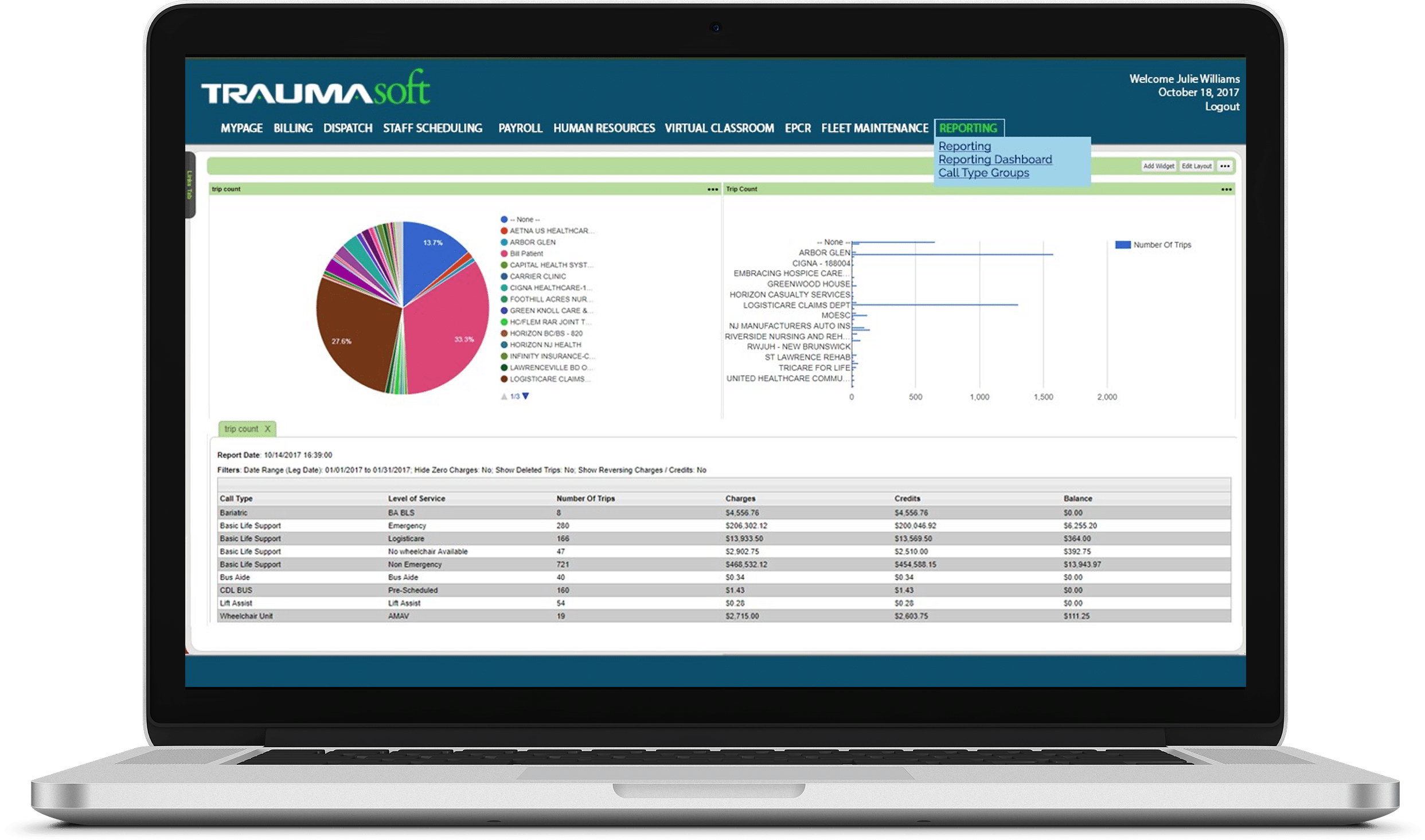

Get EMS Analytics Without Hiring Talent
For most EMS organizations, building a report requires pulling and analyzing data from CAD, ePCR, billing and more. The process requires analytics and database talents to connect all database, bring it to a data warehouse, then build reports on a third-party reporting software. With Traumasoft, data from all modules are inside one single database. You can either use one of our pre-built reports or build a custom report simply by clicking and dragging.
Schedule, Export, or Email Multiple Reporting Formats
Reports can be automated to deliver to defined organizations, users or groups. They can be made private, public to everyone within the organization, or emailed out to the right people. All reports can be delivered in multiple file formats – PDF, email, web and Excel.
Secure Data Visibility with Built-In Role-Based Security
Traumasoft’s built-in role-based security gives you the ability to define who sees what data. For instance, you can define rules so billing personnel can only see accounts payable reports. Or, you can disable the reporting function from certain groups of people to protect your organization’s confidential information.
Drill Down into Reports in One Click
All EMS analytics and reports are completely interactive. From a summary report, you can click on an item to drill down into a more detailed report. From that detailed report, you can further drill down into the call, trip, patient, or data to get what you’re looking for – without needing to run another report.
Customize Existing Reports or Build from Scratch
Easily define what you want to see and how you want to see it. New reports can be built by dragging and dropping datasets into a table. All reports have its own set of filters, allowing you to display essential data only. Columns can be added, removed, or rearranged, and your customization settings can be saved for future use.
Personalized EMS Dashboards for Everyone
Everyone who has access to Traumasoft can customize their own dashboards to display the most important real-time data for them to perform their daily tasks. Data can be displayed using pie, bar or line charts, or using gauges or tables, which can be arranged by dragging and dropping.
Unique Benefits When Using Traumasoft’s EMS Reporting Software
Efficient, Holistic and Detailed Reports
Traumasoft has over 370 pre-built reports that can be generated in one click. Because Traumasoft is an all-in-one EMS management system, our analytics reporting combines data from all aspects of your business to give you and your employees a holistic and detailed view that you can act on.
Ease of Use & Easy Access to Your Data
Reports can be generated in one click, and customizing the reports can be done in a few clicks. Each item listed on the report can be drilled down to patient, transaction, trip, or call details just by clicking on the item. Reports can be scheduled, emailed or exported to multiple file formats, including Microsoft Excel, in just one click.
Efficiently Generate Accurate Utilization Reports
To efficiently generate reliable Unit Hour Utilization (UHU) and utilization reports, you need data from cross-departments to be readily available. Traumasoft is an all-in-one EMS management software with integrated reporting, enabling you to efficiently and accurately generate utilization reports in all areas of your organization so you can use insights from UHU reports to increase operational efficiency.
Save BIG on Cost
With Traumasoft reporting, you don’t need to hire a database professional to pull data and an analytics person to create reports from those data. Or, you don’t need to pay a third-party consultant or purchase another business intelligence software to build reports. Our goal at Traumasoft is help EMS organizations stay competitive and become profitable.
Faster, More Confident Decision-Making
When the process of building reports is arduous, it is more prone to errors or technical glitches. Traumasoft simplifies report-building to create accurate reports you can rely on to make key decisions on a strategy level or transaction level.

Sneak Peek: 370+ Pre-Built EMS Reports based on Customer Requests
Our customers requested the following reports, and we listened. All pre-built reports can be generated in one click and customized based on your preferences.
Billing (114 Reports), including:
- Aging Reports by Payor, Patient, Schedule, Event
- Reconciliation Reports
- Batch History, Payments
- Billing Trip List by Payor, Status, Schedule, Change History
- Closed Period Charges, Credits by Payor, Cost Center
- Collection & Receivable Reports by Workflow Status, Customer
- Credit Reports by Type, Payor
- Deposit Reports History, Payor, Cost Center
- Revenue Trends Report
- Trip Charge, Count, Credit, Details by Payor, Billing Status, Hold Reason, Facility
- User Activity Reports
Communications (2 Reports), including:
- Memo Compliancy
- Memo Detail
Dispatch (125 Reports), including:
- Average Call Times by Call Type, Facilities, Priority, Crew
- Call Volume by Zones, Time, Facility, County
- Cancelled Trips and Calls by Crew
- Chute Time, Dispatch Compliance, Completed Trips Report
- Demand Analysis by Day, Hour
- Hours Worked vs Completed Trips Summary and Worker Detail
- Late Trips, Call Taker Performance
- On Time Performance, Response Times by Facility, Priority, Zone
- Trip Count by Call, Facility, Service, Priority
- UHU Reports by Day, Shift Profile, Vehicle, Call Type, Facility
ePCR (27 Reports), including:
- Call Origin
- On Time Performance by Crew
- Status and Status Count
- Medication and Procedure Statistics
- QAQR Call Returns, Status
- State Submission Status
GPS (2 Reports):
- GPS Overspeed
- Non-Responsive Notification
Human (15 Reports), including:
- Employee Certifications, Mail Groups, Turnover
- Certificate Compliancy and History
- EEOC & Affirmative Action
- Incident Management Summary
Payroll (25 Reports), including:
- PTO Balance, Detail and Summary by Periods
- Call Center Performance, Total Wages
- Cost Center Payroll By Earning Code
- Payroll by Earning Code, Stipend, ICE
- Punch Clock, Log and Comments
- Discrepancy Log
Scheduling (36 Reports), including:
- First & Last Crew Trip Assignment
- OT Summary by Employee
- Actual vs. Scheduled Hours Summary and by Shift Profile
- Predictive Scheduling
- Scheduled Hours by Vehicle
- Scheduled Shifts by Employee, OT
UHU (Unit Hour Utilization) (4 Reports):
- UHU by Day of Week
- UHU by Shift Profile
- UHU by Vehicle
- UHU Call Type Summary
Fleet Maintenance (16 Reports), including:
- Cost Total
- Equipment Preventive Maintenance
- Odometer History, Start & End
- Vehicle Cost, Detail, Certification Expiration
- Vehicle Service History, Rig Check Compliance
- Out of Service Reports
Learning Management (5 Reports):
- Completed Assignments
- Course Credits Earned
- Employee Completed Courses
- Employee Courses
- Incomplete Assignments
Learning Management (5 Reports):
- Completed Assignments
- Course Credits Earned
- Employee Completed Courses
- Employee Courses
- Incomplete Assignments
Request a Demo to See all 370+ Reports that Successfully Helped EMS Organizations Become More Efficient and Profitable
“We now have one source for billing, dispatching, crew scheduling, payroll, human resources, training, fleet maintenance, as well as powerful and useful reporting tools.”
– GREGORY SCOTT, PRESIDENT, ABLE MEDICAL TRANSPORTANT, NJ
Case Studies

Increase Utilization to Grow Profitability
See how NORCAL Ambulance doubled revenue and improved operational efficiency at the same time.

From Custom, Best-in-Class Software to Traumasoft
See how Able Medical Transport reduced costs and maintained profit and productivity after implementing Traumasoft.

Automating Processes Without Forced Software Integration
See how First Call Ambulance used Traumasoft to automate dispatch, simplify fleet management and shorten billing cycles.

A Data-Driven Approach to Growth and Profitability
See how NORCAL Ambulance generated and utilized reliable data to overcome their growth and profitability challenges.

From Manual to Full Automation
See how Gold Star Ambulance upgraded their entire business - from operations to compliance and reporting - and increased overall UHU.
Request a Demo
Talk to our team – most of whom have EMS experience- to see how Traumasoft can power your business.