Frequently Asked Questions
Currently, we don’t offer free trails of Traumasoft. It’s enterprise software that requires a tailored setup for your business.
If you’d like someone to take you through a demo, click here.
Our pricing is very competitive. It’s also based on customer needs, so we don’t have flat fees and they’re not listed on our website.
To speak to a sales consultant, call (866) 245.2692.
You can call us directly on (866) 245.2692, email us at info@traumasoft.com or use the chat window in the bottom right of your browser.
You can phone technical support 9-5 EST Monday-Friday on 269-366-3060 x2.
If you want to log a support ticket, email us at support@traumasoft.com or use the form below.
Your unique login web address looks like this – yourcompany.traumasoft.com.
This page will provide username and password fields so you can log in to Traumasoft.
(A in diagram)
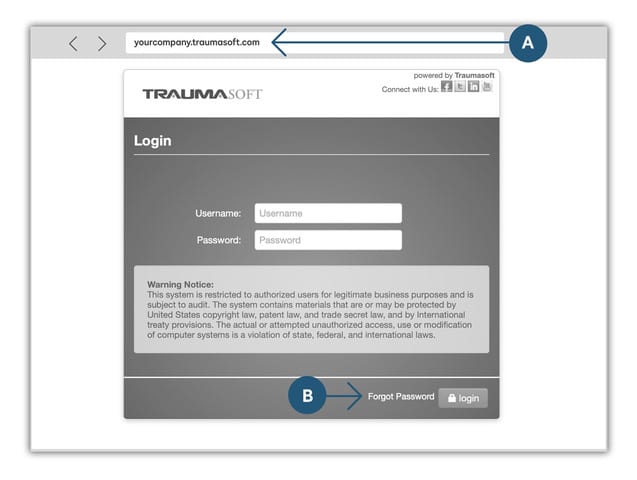
On your login page (yourcompany.traumasoft.com), at the bottom right near the login button, is the ‘Forgot Password’ link. Click on this to begin the process of resetting your password.
(B in diagram)
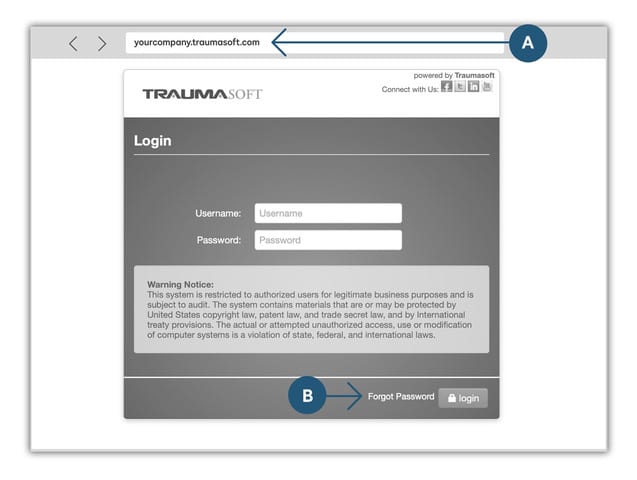

Ways you can get support
For our clients we have a dedicated emergency line available after hours. You can find this on your portal.
If you need further technical assistance, there are several ways in which you can communicate with us and create a support ticket:
- Fill out and submit the form above.
- Email us at support@traumasoft.com.
- Call us at 269-366-3060 x2.
- Use the “Chat” window in the bottom right corner of this page.
Create a Support Ticket

Get the most out of Traumasoft with our industry-leading training and support.
Consulting
Our team has years of EMS experience to help get you up and running. Our best-in-class training and our customer success managers help you make the most out of the system.
We are committed to our customers’ success, and can help you with a range of functions, including:
- Advisory
- Implementation
- On-site training
- Virtual training
- Software consulting
- Custom development
- Customer success
- Implementation specialists
Our team has a history specifically in EMS and gives you the expertise you need.
We provide development services to get you up and running, training to get you moving and customer success managers to keep you making the most out of the system.
Traumasoft provides numerous types of consulting to meet customer needs, including: software consulting, best practices, training, and deployment. We also offer a customer success program.
Onsite Training
Our onsite course helps your team feel confident and empowered after each session. This module-based program covers a range of functions and techniques to uncover functions and provide insights and best practices for your EMS business.
Online Training
Traumasoft Learning Platform utilizes eloomi to provide online training for its users so they can better utilize Traumasoft for their daily operations. Each user will be assigned to a the Traumasoft Resource learning module where they have access to a resource library that houses all the online training content.
To ensure your success on Traumasoft, the learning platform and the learning modules are designed to be highly intuitive and engaging:
- Learning content comes in a variety of formats, including presentations and videos.
- Carefully crafted content and courses to accompany your live training.
- An intuitive user-face, with a main dashboard and access to standard reports.
- Surveys, assessments and check-ins to assess your learning progress of the Traumasoft system.
6 Simple Steps to Onboard Your Employees onto Traumsoft’s Eloomi Learning Platform
- Contact support (using information on this page) to request an eLearning Registration form. Customers going through deployment can directly request the form from a Traumasoft staff.
- Provide the names of users to register for the learning course. Indicate whether they are new users or existing users. Existing users just need courses added to their existing account.
- Once eLearning users have been identified, select which available self-paced courses you would like them to virtually attend, entering in the choices next to each user.
- After the selection, email the completed registration form back to Traumasoft.
- Upon receipt of this form, users will be activated in the Eloomi Platform and will receive an email from Traumasoft Learning, prompting them to setup an account using their email address and password.
- Activated users will login to the eLearning platform where they can access their courses.
Knowledge Base & In-App Training
Our digital knowledge base is the heart of our online training experience. Access a wealth of information about features and functions along with Traumasoft’s in-person training and in-app video clips for the most comprehensive product training experience in the market.
Help Desk
Our customers provide mission-critical services to our communities—and we won’t leave you hanging. We provide 24/7/365 customer support. After normal business hours (9 a.m. – 5 p.m. EST) we offer a 24-hour emergency line and additional support through full documentation upon request.
“The technical support team have been very responsive and their customer service is exceptional.”
- RAMIT SAHI, DIRECTOR OF COMMUNICATIONS, NORCAL AMBULANCE, CA