Scheduling Software for EMS & NEMT
Easily staff the right number of units, with the right people, at the right time – for both EMS and Non-Emergency Medical Transports
Traumasoft started out as EMS scheduling software, so we know that your staff is the core of your organization. That is why Traumasoft’s scheduling software is designed to be labor-centric – so you can maximize team performance and streamline business operations while increasing employee satisfaction.
Today, Traumasoft’s scheduling features are a module of our greater all-in-one EMS software system. The Scheduling Module is built to be more than scheduling – it is a communication tool for your entire organization to keep everyone on the same page. It is integrated with Traumasoft’s CAD, payroll, and reporting to automate redundant tasks and simplify staffing decisions.
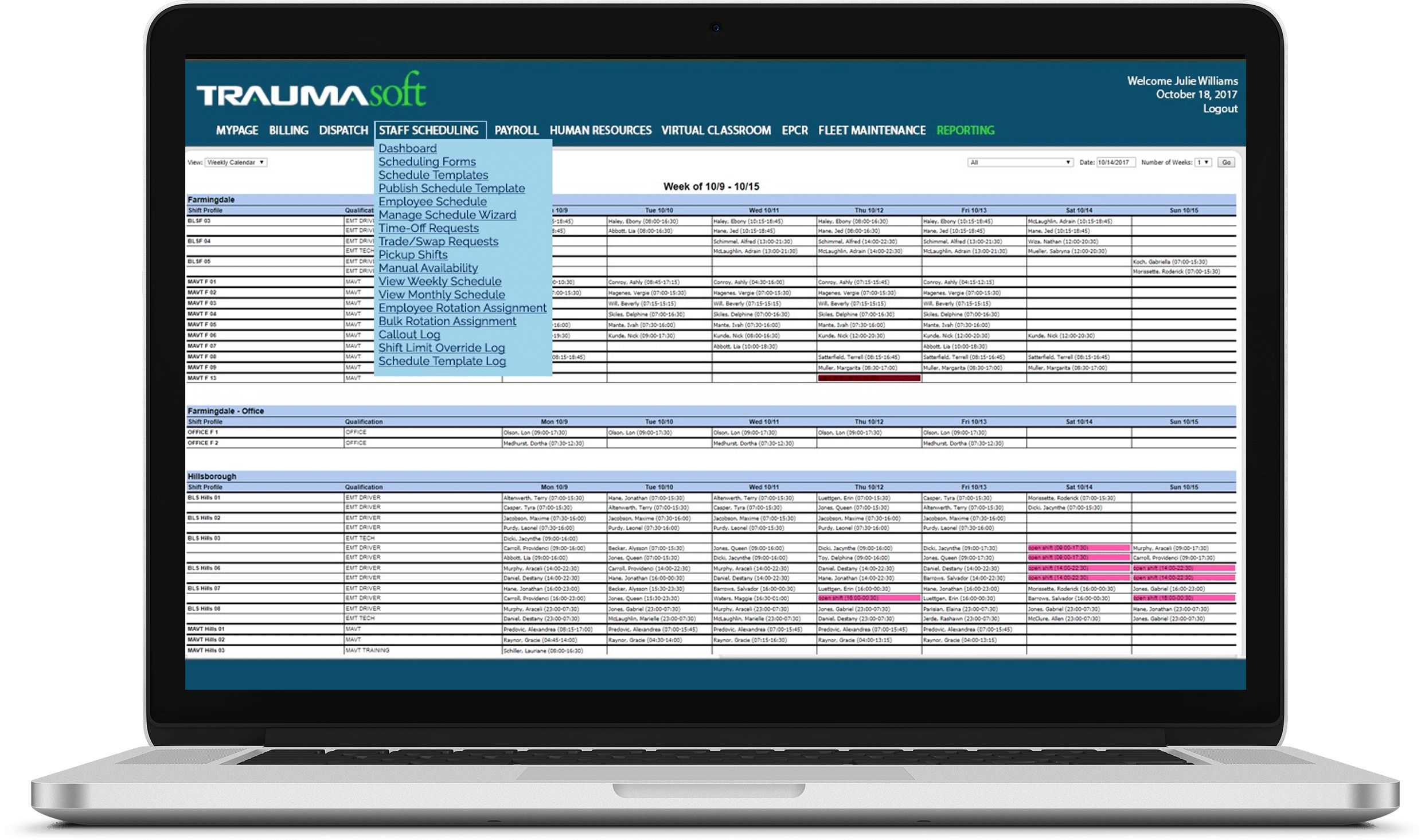

Automations and Integrations with Other Modules
CAD Integration
Once a shift is scheduled, dispatchers can easily drag and drop EMS and NEMT trips onto a shift. The system will show which team is closest to the caller’s location and will only allow qualified crews to be assigned to that trip.
Financial Reporting Automation
Every shift and schedule can be assigned to a cost center, and the revenue generated per trip can be easily tracked. With this data, Traumasoft can easily generate revenue allocation reports broken down by geo-locations, certain offices, and more.
Payroll Automation
Traumasoft’s payroll module assigns an earning code to every shift, and the punch-clock tracks the clock-in/out time of every individual. Because payroll and scheduling are integrated, payroll calculation and payouts can be fully automated.
Unique Features
Smarter Scheduling with Demand Analytics
Because Traumasoft is an all-in-one EMS software system, you can easily generate an EMS or NEMT Demand Analytics report based on call volume associated with specific shifts, areas, and time of day. This report can be used as a guide for schedulers to make better decisions on shift scheduling.
- Call volume reporting
- Demand Analytics based on regions
- Dynamic dashboards
Front-Line Crew Scheduling (Paramedics, EMTs, Nurses & More)
Schedules can be built using various and unlimited templates and crew combinations. When a shift is scheduled, front-line staff such as paramedics, EMTs, nurses and drivers can easily pickup open shifts via Traumasoft’s employee app. Then, dispatchers using Traumasoft’s CAD can easily drag and drop to assign emergency and non-emergency medical trips to the proper shifts.
- Template scheduling for shifts
- Hierarchy profiles are used categorize calls/trips and ensure they are dispatched to the right crews
- “My Schedule” view for employees
Ambulance Scheduling
Traumasoft’s EMS & NEMT Scheduling Software is fully integrated with Traumasoft’s Fleet Management Module. This means that the scheduler knows exactly which vehicles are available, out of service for maintenance, or will soon require maintenance. This helps the schedulers assign the proper vehicles to shifts and plan ahead to avoid mishaps.
- Vehicle maintenance schedule
- Reminders for preventative maintenance
- Vehicle availability override
Scheduling & Timeclocks for All Staff Members
Besides front-line crews, Traumasoft also provides shift schedules for billers, mechanical staff, dispatchers and other office workers. You can set specific clock-in time requirements and track paid time off for all your employees. At any given time, you can see who’s at work, who’s tardy, who’s on PTO and why. All of this data is sent to Traumasoft’s Payroll Module for automated payroll compilation.
- Time-off requests and timesheet summaries
- Punch (Clock-in) management and daily punch discrepancy reconciliation
- Custom payroll export to match your payroll system
Promoting Employee Satisfaction
Custom rules and restrictions can be set to prevent your crews from burning out. When assigning schedules and shifts, schedulers can see overtime warnings and restrictions can be used to prevent people from scheduling more than a certain number of hours in a row, in a week, or other time intervals. Plus, employees can provide their availability for schedulers to assign shifts for them. Traumasoft provides multiple layers of configurations to guide schedulers to make the best scheduling decisions while promoting employee satisfaction.
- Employee scheduling app
- Shift pickups, substitutions, trade shifts with other employees
- Employee availability booking
Shift Qualification Rules and Customizations
Specific qualification rules can be implemented to ensure that the right individuals are assigned to a shift. In addition to certification and licensing requirements, custom qualifications such as in-house training or COVID test requirements can be enforced within the system and dynamically applied to individuals. Depending on the qualification level, an employee may not be able to clock-in for work, and the scheduler will be immediately notified via email or mobile text to select the next qualified individual for the shift.
- Automated certification tracking
- Create forms to track customized employee qualification rules
- Instant qualification notifications
“Having our Crew Scheduler and our CAD in the same system has made our reporting fluid and accurate.”
- RAMIT SAHI, DIRECTOR OF COMMUNICATIONS, NORCAL AMBULANCE, CA
Case Studies

Increase Utilization to Grow Profitability
See how NORCAL Ambulance doubled revenue and improved operational efficiency at the same time.

From Custom, Best-in-Class Software to Traumasoft
See how Able Medical Transport reduced costs and maintained profit and productivity after implementing Traumasoft.

Automating Processes Without Forced Software Integration
See how First Call Ambulance used Traumasoft to automate dispatch, simplify fleet management and shorten billing cycles.

A Data-Driven Approach to Growth and Profitability
See how NORCAL Ambulance generated and utilized reliable data to overcome their growth and profitability challenges.

From Manual to Full Automation
See how Gold Star Ambulance upgraded their entire business - from operations to compliance and reporting - and increased overall UHU.
Request a Demo
Talk to our team – most of whom have EMS experience- to see how Traumasoft can power your business.